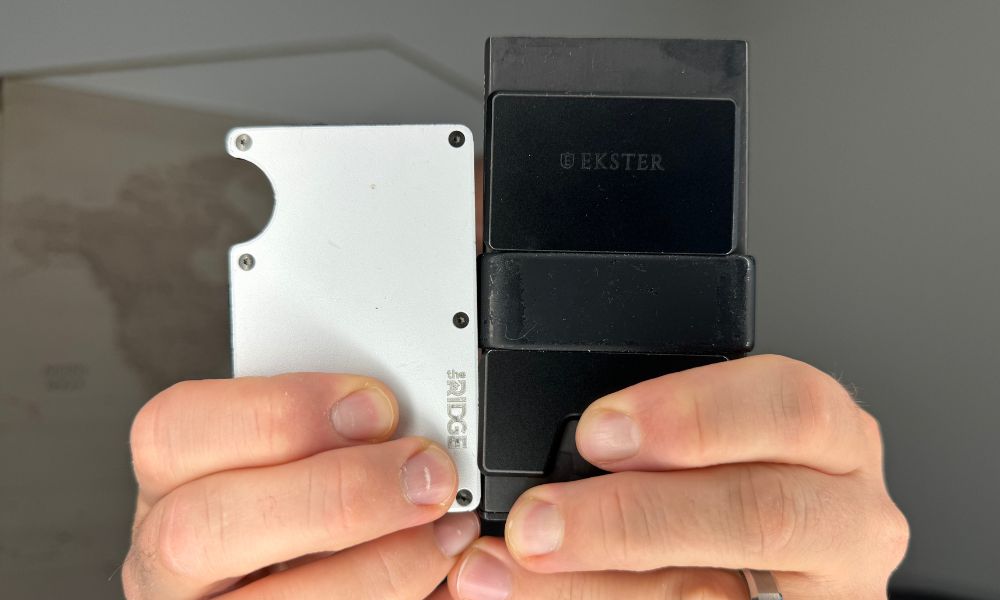I get commissions for purchases made through links in this post.
I’ve been on a serious digital minimalism kick lately, testing out minimalist phones like the Wisephone 2, and the Light Phone 2, along with digital eInk notebooks like the Supernote Manta (and Nomad) along with the Penstar eNote N10 and the Paper Pro.
The two digital notebooks that have changed my life the most, and in the best ways, were the reMarkable Paper Pro (which I’m typing this article on now) and the Supernote Manta. Both are larger e-ink, high-end digital notebooks, and I have no doubt others are likely cross-shopping, so after spending months on end with both of these as my daily drivers. It’s time to share where each excels and which areas they might not do so well in.
Quick Note: Both of these digital notebooks were given to me by the brand, but no guarantees of coverage, or types of coverage were given, and no funds were given.
So, let’s get into it.
Jump to:
I get commissions for purchases made through links in this post.
|
Primary Rating:
4.7
|
Primary Rating:
4.9
|
1. Black & White vs Color eInk Display
Winner: Supernote

I think the #1 thing that most people likely want to know about, is if the Paper Pro’s all-new color eInk display (Paid Link) is everything its touted to be. Now, let me preface this section, along with the rest of the article, that I use these as productivity devices, and my drawing and artwork skills… are minimal. So for the color display functions of the Paper Pro in the artwork area, you might want to verify other sources specific to that.
So with that said, if you are only thinking about purchasing the Paper Pro from a color eInk functionality alone (there’s a lot more to it that we’ll go into), I haven’t found the color functions to be revolutionary over the competition. It is nice to color code your highlighter functions, and its fun to add color here and there, however from a productivity standpoint, I don’t think the color capabilities alone will justify the Paper Pro’s hefty price point. However, there are other things that might be.
2. Paid vs Free Cloud Storage
Winner: Supernote Manta
While the Supernote and reMarkable have the hardware cost to contend with, the ongoing price should always be considered as well. The Supernote has no ongoing software support cost. You can download anything they give you, they regularly offer updates at no cost to you, and give you online storage.
As for the reMarkable, there are ways to not pay a monthly fee, however to get the full experience with unlimited cloud storage, helpful desktop and mobile apps, a protection plan, and user management you have an additional $2.99 a month (or $29.90 a year) at the time of this writing.
While any additional fee over “free” is a hard thing to stomach for many, the extra features of the paid plan can be worth it, but let’s be honest, it’s hard to fight against free.
3. Who’s Software is better?
Winner: A Tie

Oh man, was deciding which device was better software wise a hard task. The Supernote Manta (Paid Link) benefits from being built on the Android platform, allowing easy access to email, calendars, and the Kindle App (we’ll talk more about that later).
Meanwhile, the reMarkable Paper Pro benefits from its homegrown software as well, as they have been able to build everything from the ground up, and it shows! Everything is faster, higher quality, more customizable and a smoother feel.
That said, the one software feature that I feels is nearly mandatory that the Paper Pro doesn’t offer is the ability to link text to anywhere else in the document you are working on, or throughout the device. With the Manta, you can use your lasso tool to select text, and then link it to a different page or document.
This is perfect for things like to-do lists that have multiple pages. You can create a table of contents at the beginning, and link to that specific page. Then create a “Home” link, and link back to the table of contents. It’s is a slick setup, and might be deciding factor for heavy users of these devices.
4. Build Quality: Is the extra cost worth it?
Winner: reMarkable Paper Pro

The first time I pulled the Paper Pro out of its packaging, I was seriously taken back by how nice it is (Paid Link). It’s full aluminum body is incredible, the magnetic pen felt top notch, and its large high quality eInk display was better than anything I used before.
As for the Supernote? I had previously utilized the Supernote Nomad, which I felt had a higher quality built quality than the Manta. However, that tradeoff of added plastic that was thinner allowed it to be very, very lightweight.
If you are someone that wants the best of the best in build quality, the reMarkable Paper Pro is going to be your best bet. However, it’s fantastic build quality results in a hefty device (especially with the typing folio), and if that is a concern, the lightweight plastic of the Manta is going to be right in your lane.
5. Who’s writing experience is better?
Winner: reMarkable Paper Pro

Let me start this section off by saying that I think the overall writing feel of the Supernote Manta is the better tablet. In the beginning, the Supernote has a bit of a gummy feel, but you quickly forget about that, and it allows for a very ballpoint-pen-like feel. Meanwhile, the Paper Pro’s pen and screen create a much more pencil-like feel. So you decide for yourself which you prefer to write with!
With that said, Paper Pro’s digital writing experience is far ahead of that of Supernote. You have far more pen settings, including markers, fine-tip pens, and highlighters (again, this is a color eInk display). While the Supernote does change depending on how hard you press, this is much more life-like on the Paper Pro, and even tilting the pencil to the side results in it actually looking like you are tilting a real pencil, leaving a wide and varied mark, unlike the Supernote.
All of the lines in the picture above are the exact same pencil and settings, its just different ways of holding the stylus.
6. Which has better templates?
Winner: reMarkable Paper Pro

One of the ways that this crop of digital notebooks is incredibly helpful, comes down to their document templates! Both devices come stock with a large amount of capabilities. This ranges from drawing templates (for things like perspective), to do-to lists, calendars, and so much more. You can even download any pdf and import it as a template if you prefer.
However, the only reason I give the Paper Pro a leg up on the competitor is a Beta program for templates called “Methods,” which is an expansive amount of additional templates that you can import to your account if you utilize their paid service called “Connect” (which is $2.99 a month at the time of this writing).
This “Methods” gives you a ton of different extra templates that quickly import to your device at the push of a digital button. This includes a Bullet Journal, a Value Proposition Journal, and a full calendar that is linked for different functionalities depending on what you need.
7. What’s the reading experience like?
Winner: Supernote Manta

If there were one single reason that would make me not use the reMarkable, it has to be the lack of Kindle App capabilities. The Kindle App is easy to access and download on the Supernote Manta, while its impossible on the reMarkable Paper Pro.
I think this is a massive miss on the part of reMarkable. I have no doubt the reasoning behind this is because unlike the Supernote, the reMarkable is not based on Android, so access to the marketplace that the Supernote is able to access limits its ability for using those apps, or even being able to sideload those apps.
Instead, on the reMarkable you are limited to ePub and PDFs for reading. Considering Amazon removed the ability to download ebooks from its store recently, this also means you are unable to convert and upload your ebooks to ePub anymore. You’ll likely want to buy or use your old Kindle if you opt for the reMarkable Paper Pro.
If it annoys you to have two devices, you’ll want the Supernote (Paid Link).
8. Who’s display is better?
Winner: Tie

eInk is a funny thing; it’s actually quite an impressive display, technology-wise, but it just looks like a piece of paper. When comparing displays of normal smartphones and computers, you look at pixel density, frame rates, and more. However, that is all kind of pointless with an eInk display.
Both the Supernote Manta and the reMarkable Paper Pro are extremely high-quality displays; they work well, there isn’t any lag (at least for an eInk display), and they both look great.
Now, I have found that the Manta offers a bit lighter screen, which makes view-ability easier in more circumstances. However, for those who are okay with using the reMarkable Paper Pro’s front light, that becomes a non-issue, as it resolves the problem (even when it is completely dark).
Ultimately, there aren’t any real issues with either display from what I have found. It’s really up to your own preference.
9. Which gives you more peace?
Winner: reMarkable Paper Pro
One of the biggest issues I have is constantly feeling like I need to check my email. A bit of upside to many eInk notebooks is that they attempt to get you away from your smartphone and computer and instead give you a less stressful experience where you can be more productive.
The Supernote Manta benefits from Android in the fact that it allows a bit more functionality. However, the drawback to that is that things like the ability to have email on the device mean you are more likely to be distracted.
That means, if you are looking for a way to get away from it all and put down your thoughts or just draw, the reMarkable Paper Pro is a much more minimalist tech device than the Supernote. You’ll feel more at peace and more in the moment with it.
10. Is the reMarkable or Supernote a better value?
Winner: Tie
In its base form, with the accessories you need (a base stylus, and base folio) the reMarkable Paper Pro sits at a little over $100 more than the Manta (although the unit I have is over $1000 with accessories). With that you get a larger screen, color e-ink, and an impressive build quality. However, you also get a heavier device that isn’t quite as manageable, which leaves the additional cost up to the beholder.
If build quality is that important to you, then $100 doesn’t seem like that much more to get what you need; however, if you are looking for a more flexible device that allows for Kindle reading, email access, and more, then the cheaper more capable Manta is going to be an extremely good value, as it can technically do more, at a lower price point.
Now, if you plan on doing any form of typing, the type folio for the reMarkable Paper Pro will likely make the value of the unit considerably better, as that isn’t offered for the Supernote (which would rely on a third party keyboard, that isn’t optimized).
What have I personally landed on as my daily driver? I’m using the reMarkable Paper Pro, and then I have a separate Kindle Paper White that I use for reading.
Paper Pro & Manta: Which one should you buy?
The Supernote Manta and the reMarkable Paper Pro may seem like they are targeting the same exact audience. They have large displays, offer great writing experiences, and have an eInk display. However, after using both extensively, I think there are two different audiences that each better suited.
The reMarkable Paper Pro (Paid Link) is likely going to be better for someone who may not be tech-oriented. They work a professional life and need something to make their life simpler and more focused, but they don’t want to fidget with a device to make it exactly what they want. It’s perfect for those who buy an iPhone for the sake of an iPhone.
Meanwhile, the Supernote Manta (Paid Link) is going to be better suited for someone who wants customization, extra features, and to truly put their own touch on a device. That’s evident in the ability to sideload applications, email access, and internal linking of documents. These are all things you’ll have to perfect over time. If you are someone who buys an Android phone because you like to customize it, I think you’ll feel more at home in Supernote.